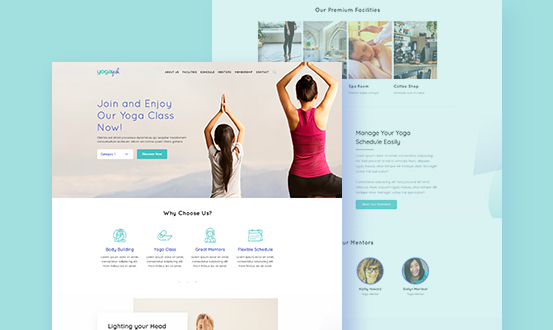
If you are a yoga teacher or someone who needs to organize yoga classes online in WordPress then this article is for you. With the help of YogaYuk WordPress theme you can add professional online presence that will attract new clients and help existing stay closer to your brand.
With the help of this theme you can:
- improve online navigation of your website.
- create stylish blog posts that are rich in content.
- list advantages of your yoga classes.
- add interactive elements and call to action buttons.
- create various galleries.
- list best yoga instructors.
- add membership pricing tables.
- connect any popular social network.
- create custom schedule of yoga classes.
Step 1 – Launching Yoga Website
In this article we use a simplified way of creating your website which is with the help of Kenzap cloud. Just click on the link, wait for a minute and your website is up and running.
Use WordPress credentials to access your dashboard and start edit content.
Step 2 – Editing Yoga Website Content
You can click on any part of the website to start editing it directly in what you see is what you get mode. Certain functionality is hidden in the pane on right side. Just make sure that the block is in focus so that the additional settings are loaded.
The content of this website can be access from Post or Pages section. Go to one of these sections then choose any page or article you want to edit and click edit button.
Yoga Schedule Calendar

For example, to change schedules of yoga classes go to schedules page click edit. Then when you see a calendar click on any column if you want to add new yoga timing block. Provide the name of the instructor or any other relevant information that you want to be previewed under this calendar.
If you want to add more yoga classes or remove any of the existing ones navigate to the pane on the right and customize filters list. This this pane you can also adjust color and font settings as well as to specify starting and ending date of the calendar and add more months.
Yoga Instructors

This theme comes with various blocks that can represent those who teach yoga. For example you can use team members block to list yoga instructors. With this block you can:
- provide avatar image of a person.
- add links to various social networks.
- change the overall look and style.
- add any number of yoga instructors.
Pricing Tables & Membership
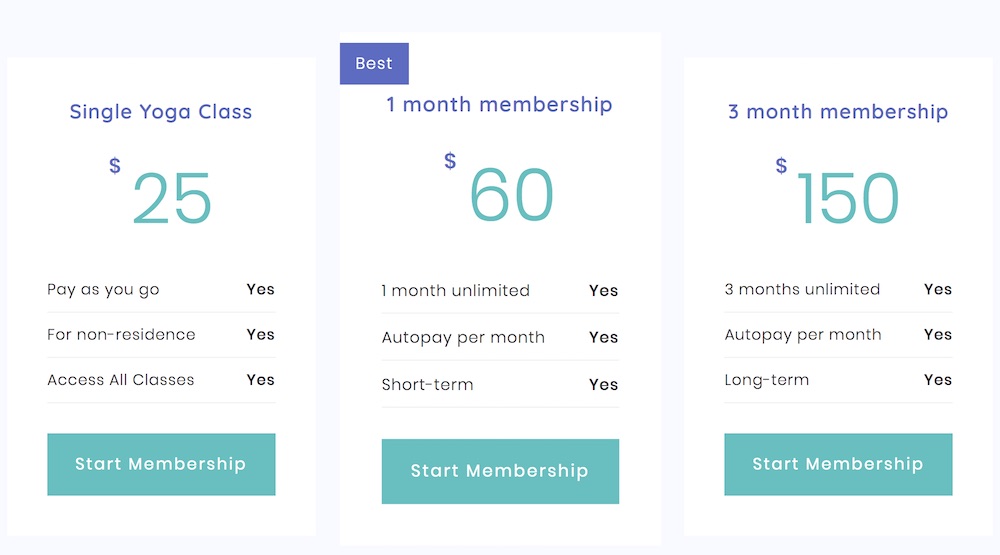
Before your clients can access the yoga classes they may need to purchase a membership plan first. With the help of this solution you can automate this process and make it completely online. For that purpose you can use pricing tables with call to cation button that navigate your clients to a membership plan selection page.
In this demo the membership plan comes with three different packages. One day pass, one week pass and one month pass. You can change the price of each package, add more membership plans or remove any of the existing ones. Just go to products page of your website and find the membership product plan.