When importing extremely large layout into MyTicket Hall block containing 5000 seats or more you may experience problems saving the layout. This happens because WordPress has a limitation on how much data it can process during save and publish operations.
On such an occasion, instead of pasting JSON layout object into the seats code you can paste it into a separate file stored under the root folder of a theme.
As show in the image below the folder structure is myticket-events > layouts. If these folder do not exist yet make sure to create them.
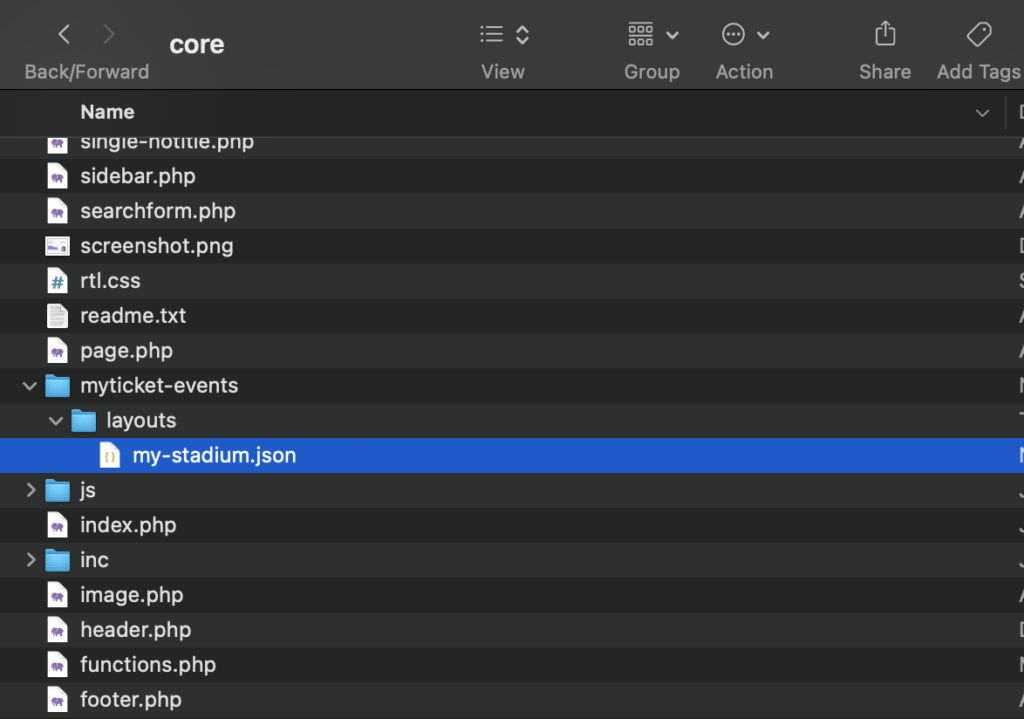
Once the folder is created you can export your layout from https://myticket.kenzap.cloud/ dashboard and paste JSON object into the file. In the image above the folder name is my-stadium.json, but you can provide custom name for your layout.
You can also store backup copies or create various layout versions in a similar way.
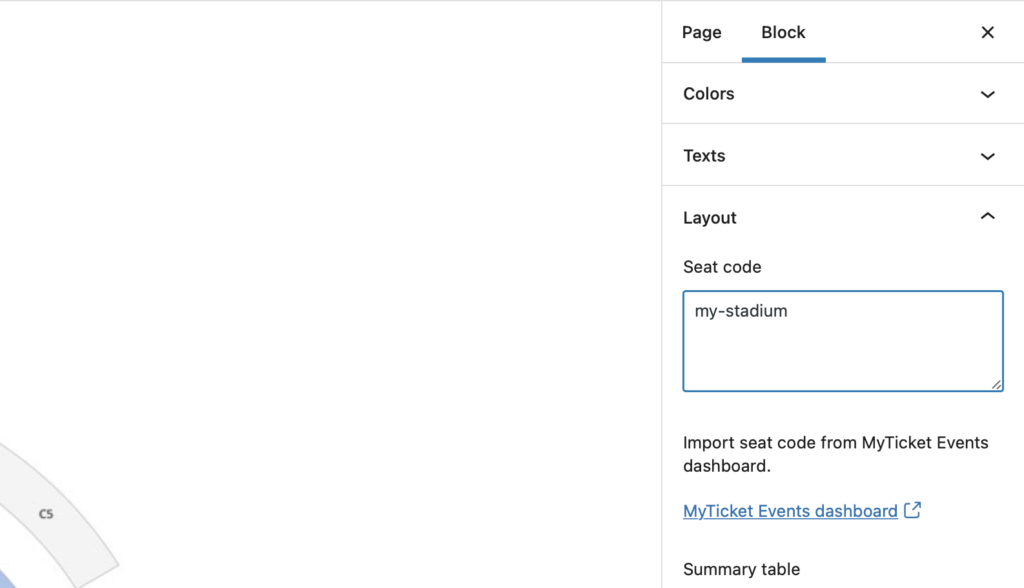
Now you do not need to copy and paste the code into the Seat code setting but only need to declare the name of the layout, which is my-stadium.
Note that .json extension is not present.