Lionic theme is simple, fast, well organized website template that can perfectly suit one of the following niches:
- Legal & Law services
- Advocate agencies
- Financial institutions
- Retirement & savings accounts
- Business loans
- Tax advisory services

The customization of this theme very straightforward. It is recommend to have demo content preinstalled and perform customizations based on it. The guide below will cover basic steps required to create the Home Page and make it published.
Go to Pages > Add New > Add Widget > Banner Section to add first section to your page. Once added hover the widget and click edit to adjust more settings. Follow interface hints to fill in the required fields correctly. Repeat action to add more widgets to your page. See the image below for reference.
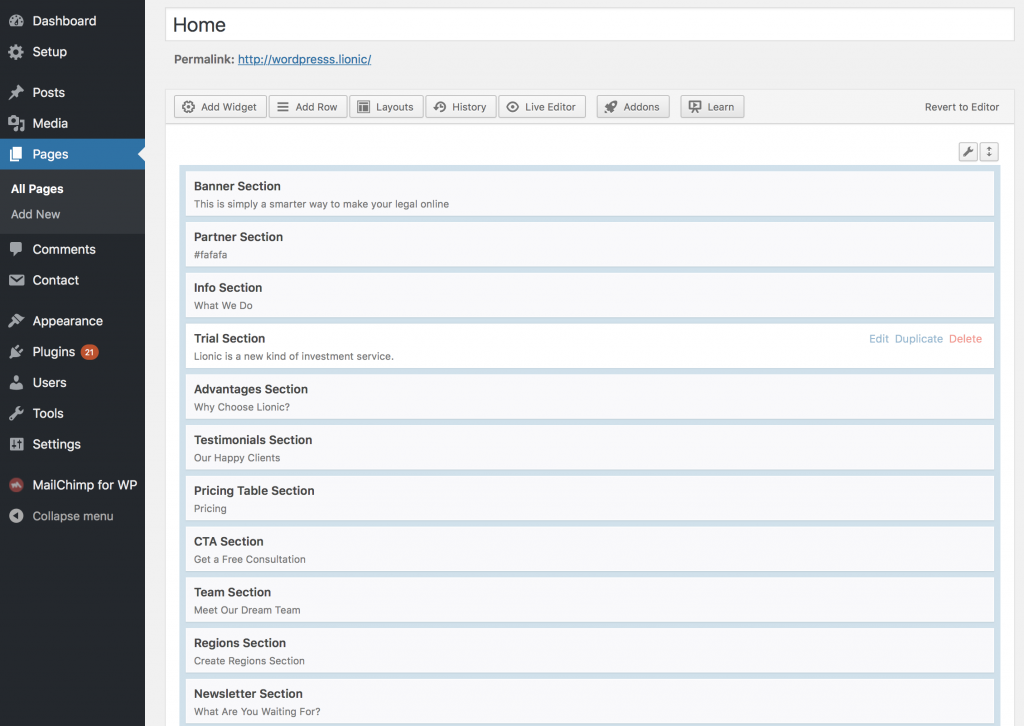
Also make sure that “Disable Title” and “Wide Content” settings are enabled. Now click blue Update or Publish button to save changes to the page or refer to our support page for more details. You can also submit a comment below.