Mina theme come with various features in one package. It fully supports all latest WooCommerce plugin functionality. You can sell such products as:
- Moisturizers and Primers.
- Concealers and Foundations.
- Eyebrow Pomade and Spoolie Brushes.
- Eyeliners and Mascaras.
- Lipsticks.
- Brushes and Tools.
- Blushes and Highlighters.
- Eyeshadow Palettes.
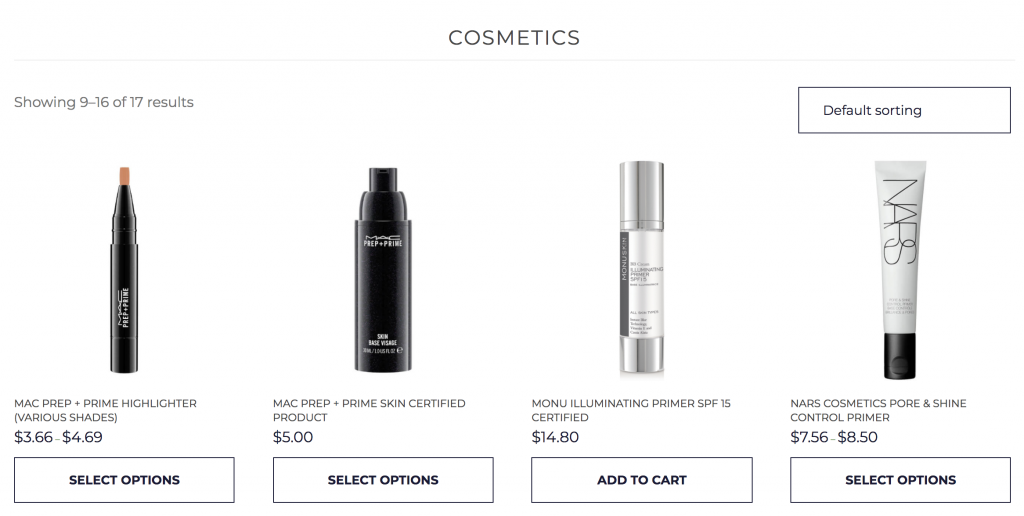
Go to WooCommerce > Products > Add New section of your admin to create your first product.
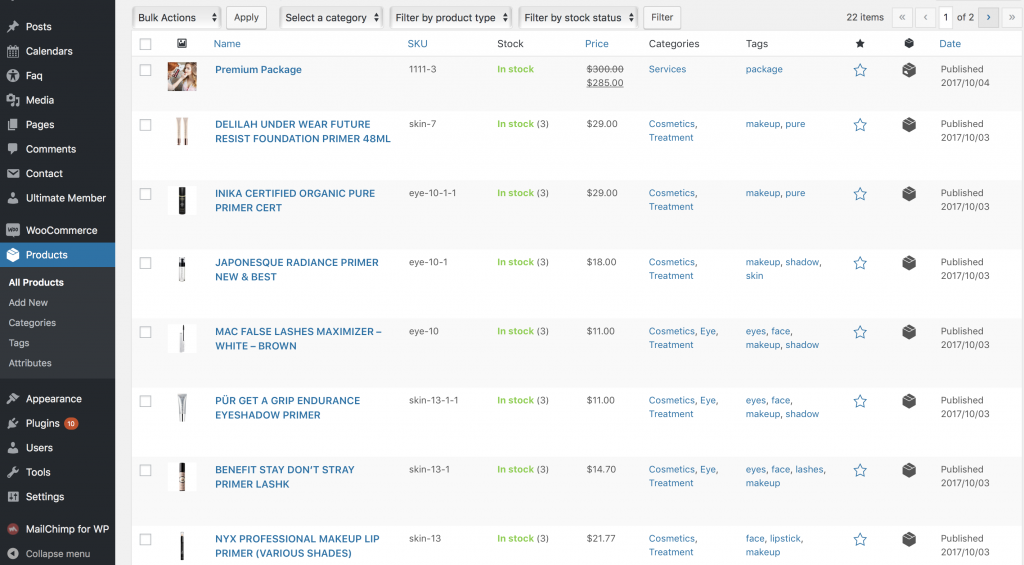
Fill in all the necessary product data information. Choose product type that guides product pricing strategy:
- Simple product – fixed pricing
- Grouped product
- Affiliate product
- Variable product – may have variable pricing that depends on user selections
You may refer to WooCommerce documentation to understand how variable and other product types work. This theme comes with all necessary tools so that an end client could sing in/sign up perform reservation and check bookings online. Once the product is published it can be accessible from two different links. Example provided below.
- Shop version (default): http://mina.kenzap.com/product/complete-package/
- Booking version: http://mina.kenzap.com/product-calendar/complete-package/
If you want to use booking version you need to fill in some extra settings. Just below product data tab container you may find “Booking Options” container with the following settings:
- Product features – used for representation purpose only
- Calendar Template ID – calendars are generated under Calendars section of WordPress admin
If you have any questions please feel free to contact us using the form below. Proceed to reservation calendar page to create booking version of your product and link it with calendar.