Sayidan theme comes with simple but versatile extension to list job offers that can be linked custom application forms.
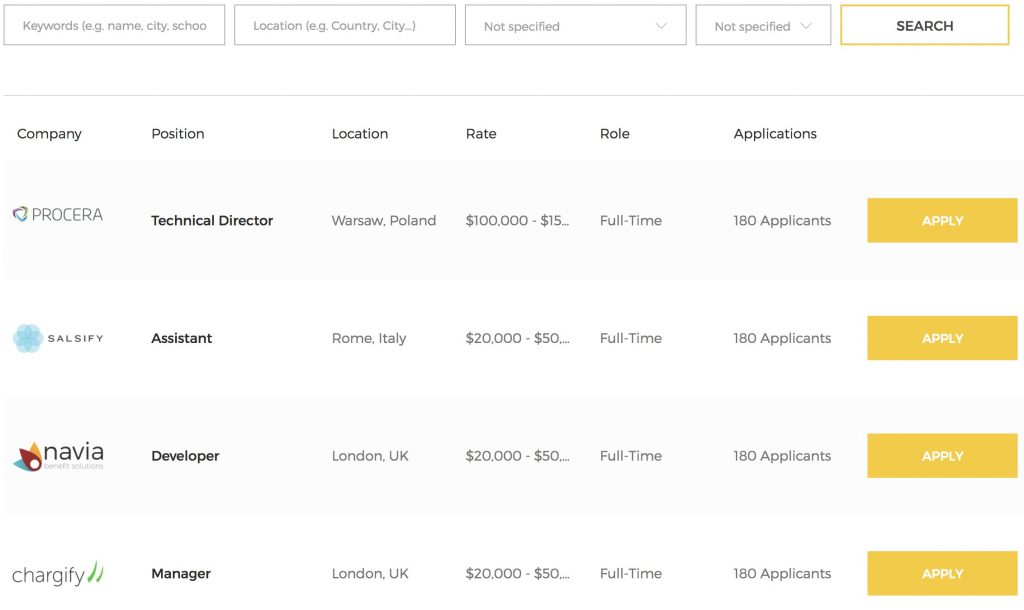
It is recommend to have demo content installed and to perform changes based on it. If you want to create career page from scratch you need to first populate job offers. Go to Career > Add New section of your admin and fill the following tabs:
- Title
- About Company
- Job Details
- Skills & Requirements
- Featured Image
- Tags
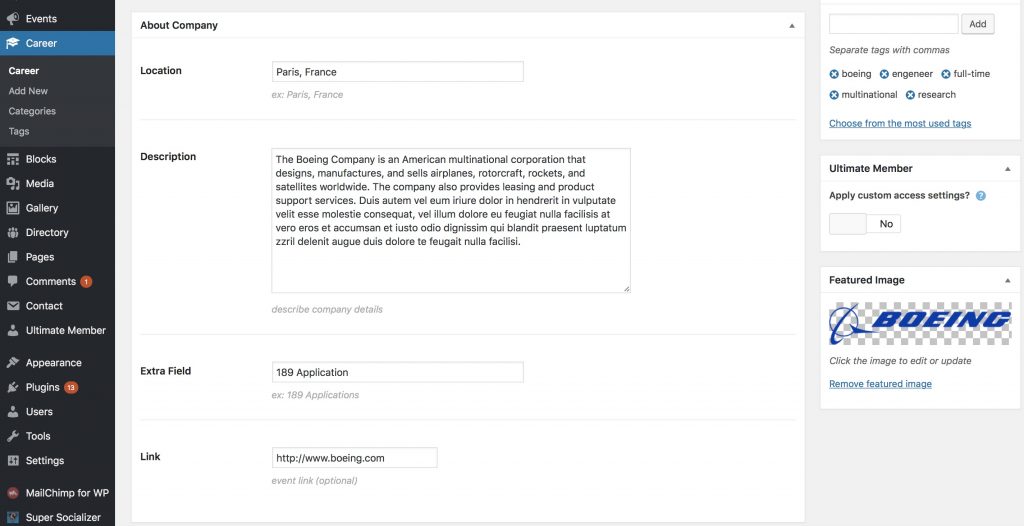
How to change default Rate under Job Details tab?
Default salary rates are hardcoded strings located under .POT file. Please refer to translation page in order to find and changes these strings.
How to link Job Offer with application form?
Every offer comes with Apply to Job CTA button. Depending on your goal you may use single or multiple forms to submit applications. For this purpose you need to set up Apply Link setting under Job Details section. For example, in our demo content all pages point to /apply-to-job/ page that contains basic application form. You are free to specify different application forms for every job offer as well. Go to Pages > Apply to Job section of your WordPress admin to edit page or go to Pages > Add New > Add Widget > Sayidan Application and give Apply to Job page title if you want to create new job application page. Make sure that permalink matches with the string specified under Apply Link setting.
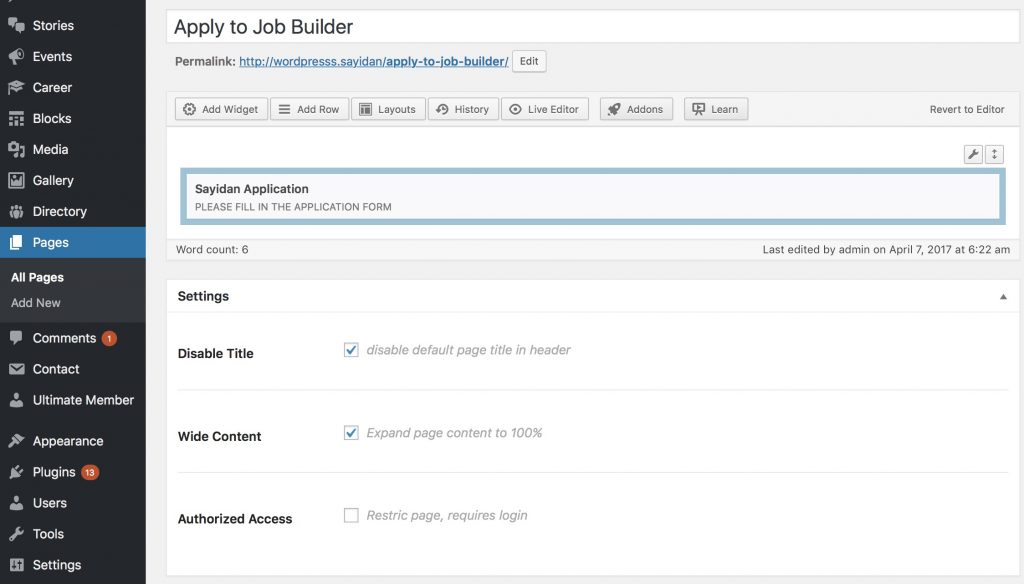
Hover Sayidan Application form and click Edit and provide Form ID number that can be found under Contact > Contact Forms section of WordPress admin. If you have any additional questions please use the form below to contact us or follow our next guide on how to populate alumni events page.