Change the way how alumni student network can socialize within your website. Share or restrict education materials in one click.
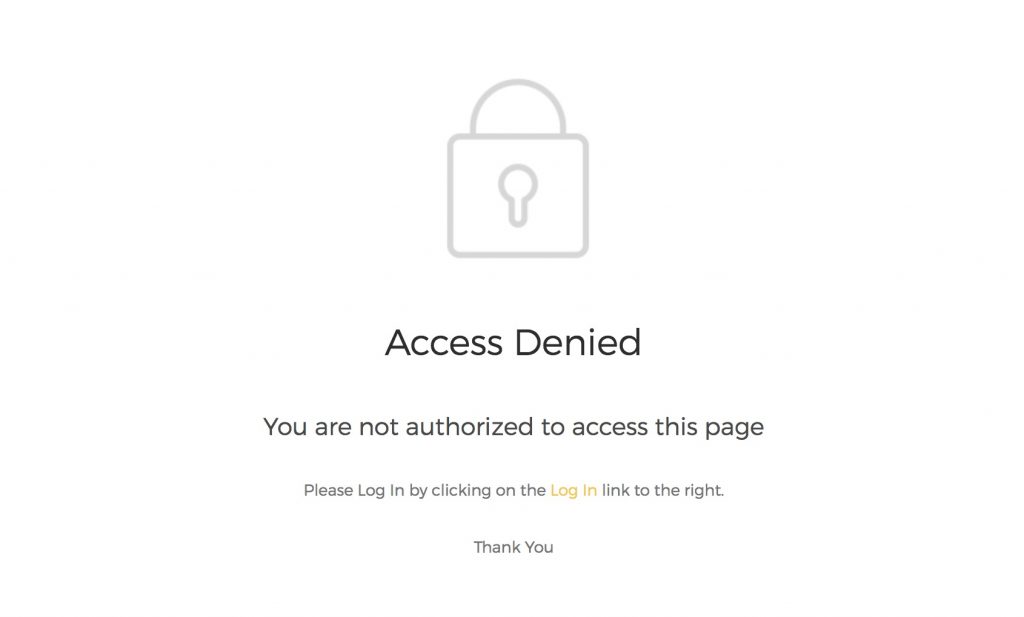
You can restrict any page to have authorized access policy only that requires login or registration. In order to restrict page find Authorized Access setting under Settings tab. Make sure that Ultimate Member > Apply custom access settings? option is set to none. Refer to the image below for more details.
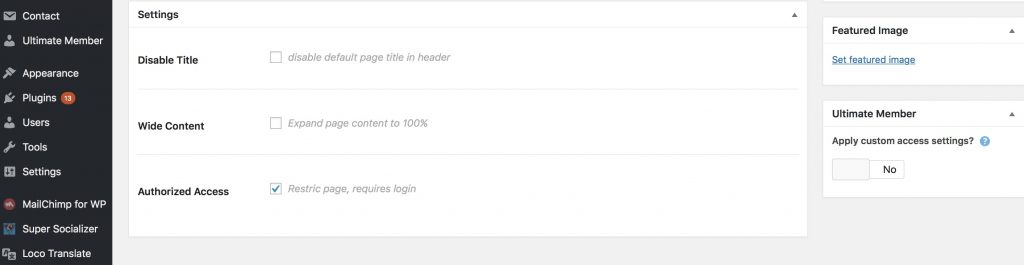
If you have any additional questions please use the form below to contact us or proceed to header and footer customization article.
Was this article helpful?
Let us know if you liked the post. That’s the only way we can improve.