Unlike Sekolah academic calendar widget timetable widget provide a more detailed representation or everyday tasks and workflow. Timetables are good for:
- Lesson organization
- Session or exam representation
- E-learning administration
- School or college timetable
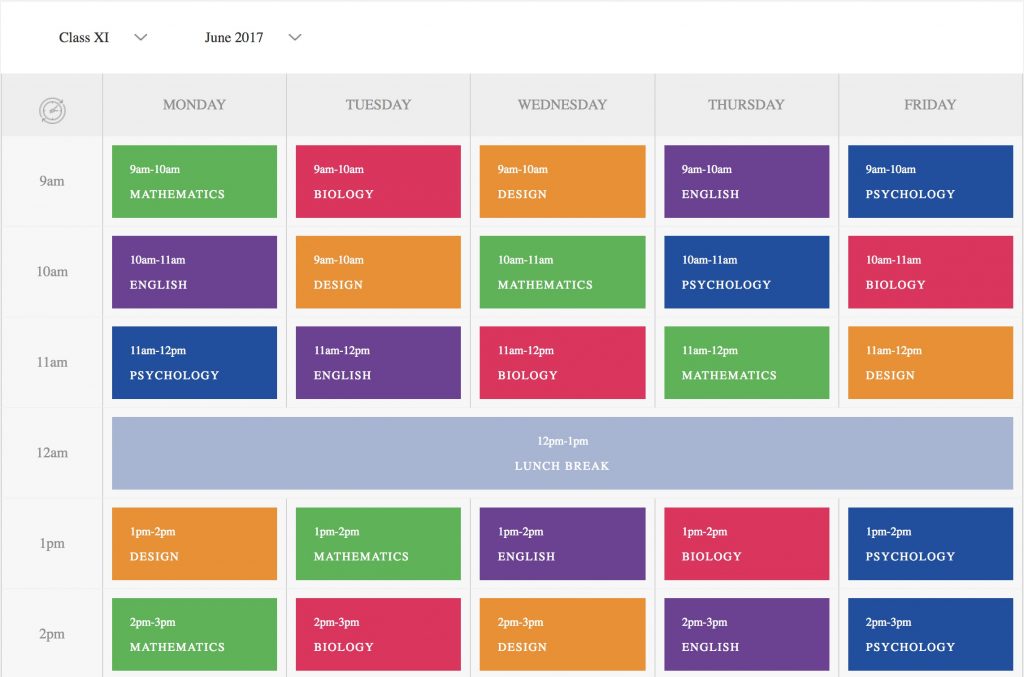
To define your fist timetable go to Timetables > Add New section of your admin. And provide the data under the following tabs:
- Timetable data
- CTA title
- CTA link
- Days of Week
- Available timing
- Classes
- Periods
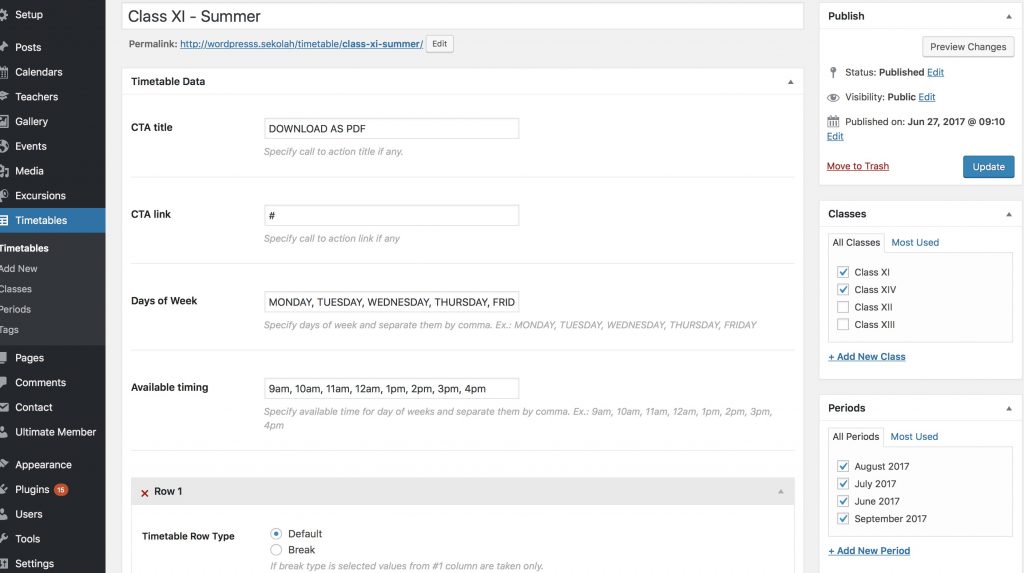
Once timetable basic settings are defined you can create a record itself. Click on Add Another Row button to add first record. By default it consists of five days representing Monday, Tuesday, Wednesday, Thursday, Friday. There are two record types:
- Default – represents five days of the week
- Break – represents one horizontal row break
Five days of the week data example is provided on the image below. Repeat same steps to create more timetable rows.
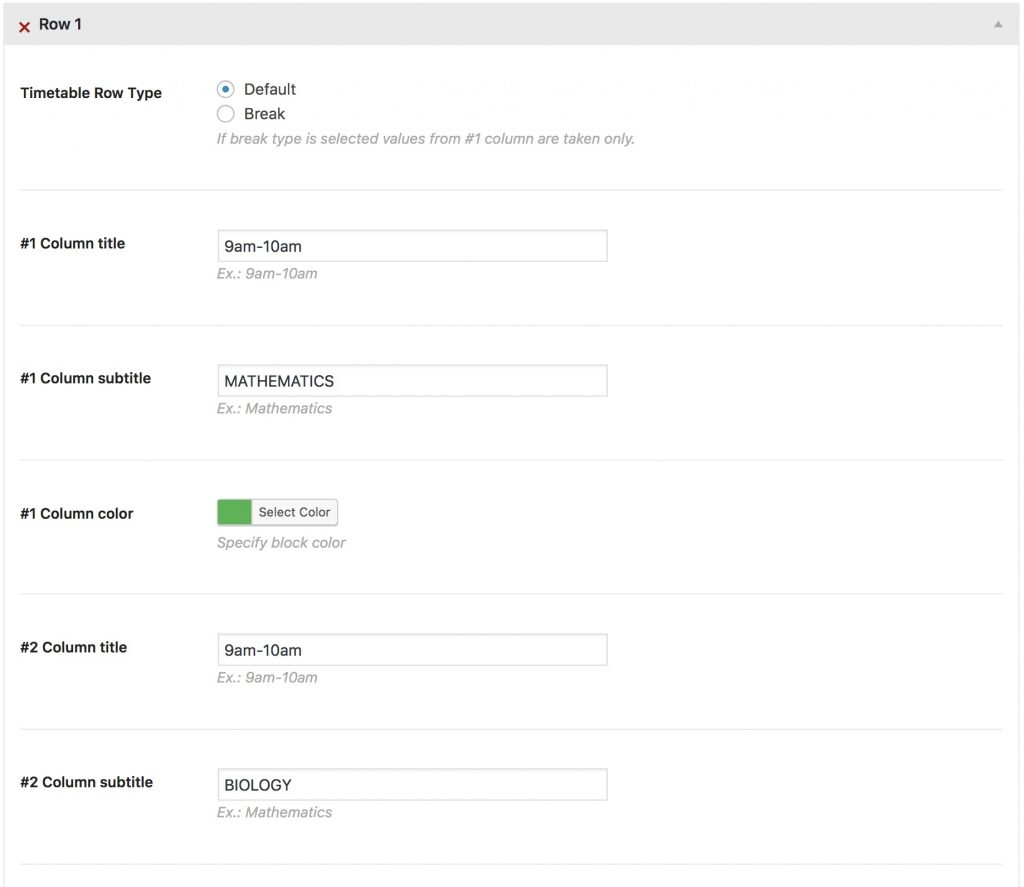
The last step is to publish your widget online. Go to Pages > Add New > Add Widget > Sekolah Timetable in order to add new widget. Hover newly added widget and click edit to adjust its settings. Click blue Publish or Update button to save your timetable.
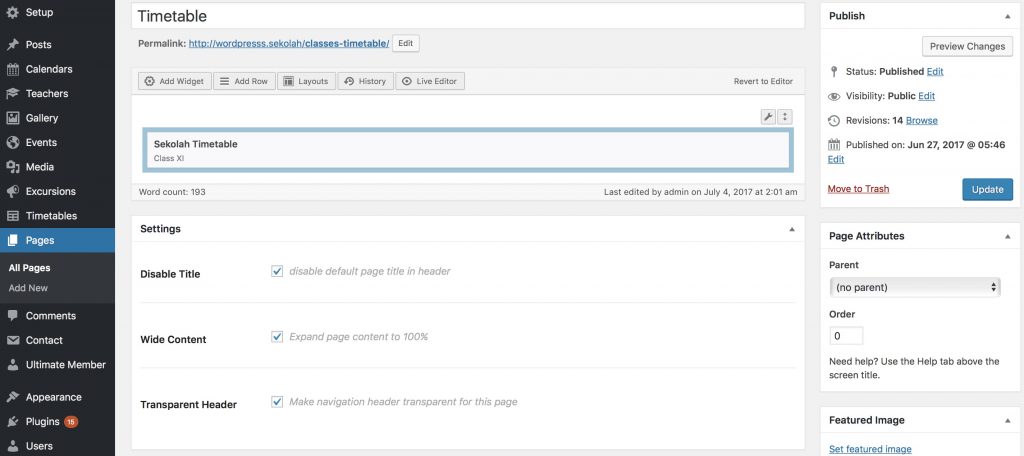
If you have any additional questions please use the form below to contact us.