Having public profiles of lecturers, teachers and tutors is a good way to increase interactivity and online engagement. Public profile extension of Sekolah theme can also help connect teachers and students and improve overall communication. Every profile is customizable. It is possible to publish bio, e-learning details, position, social networks, skills, related courses, link to private contact form and more.
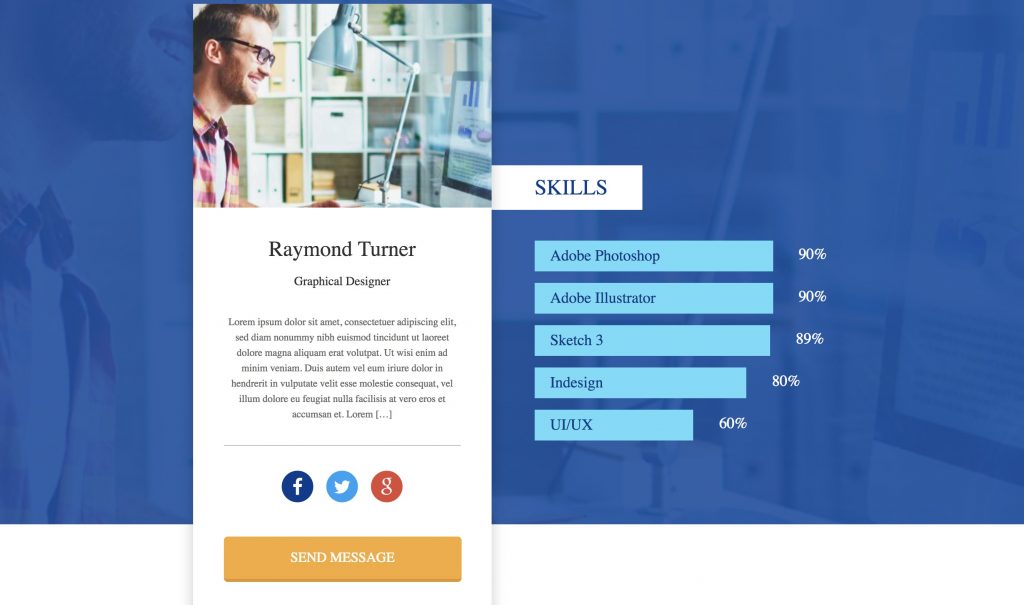
Go to Teaches > Add New section of your WordPress admin and fill the following tabs:
- Title
- Description
- Categories – required if multiple teacher lists will be published on different pages
- Teacher Details – multiple fields under this tab
- Featured Image
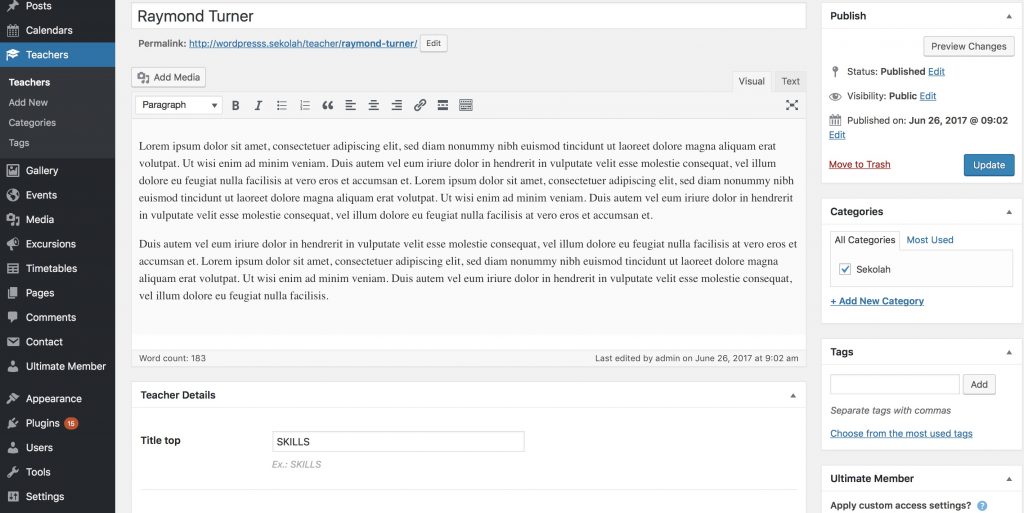
Follow interface hints in order to fill in all required information. Once data is provided click blue Publish or Update button and go to Pages > Add New > Add Widget > Sekolah Teachers to publish teacher profile list page. “Disable Title”, “Wide Content”, “Transparent Header” settings must be enabled.
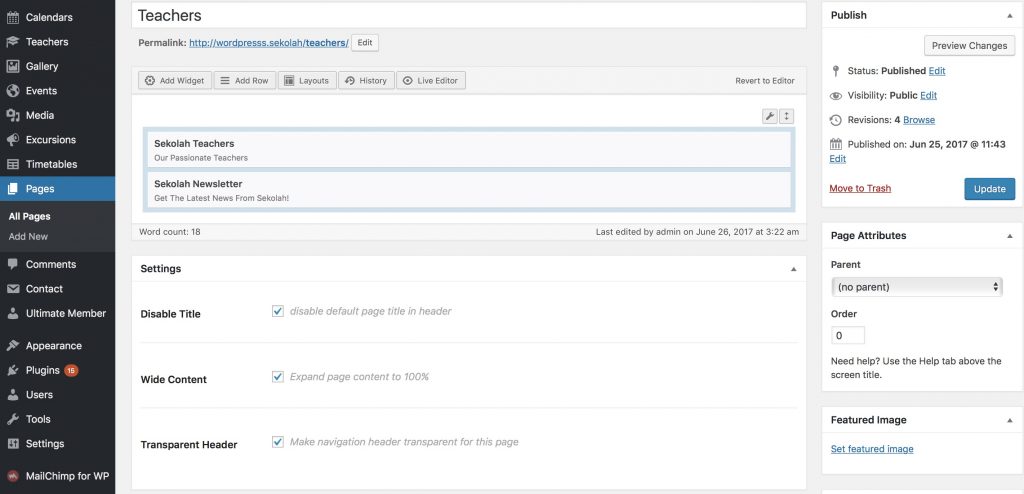
After publishing your page should look like on the image below. You are now able to view individual teacher profiles by clicking on one of the teacher boxes.
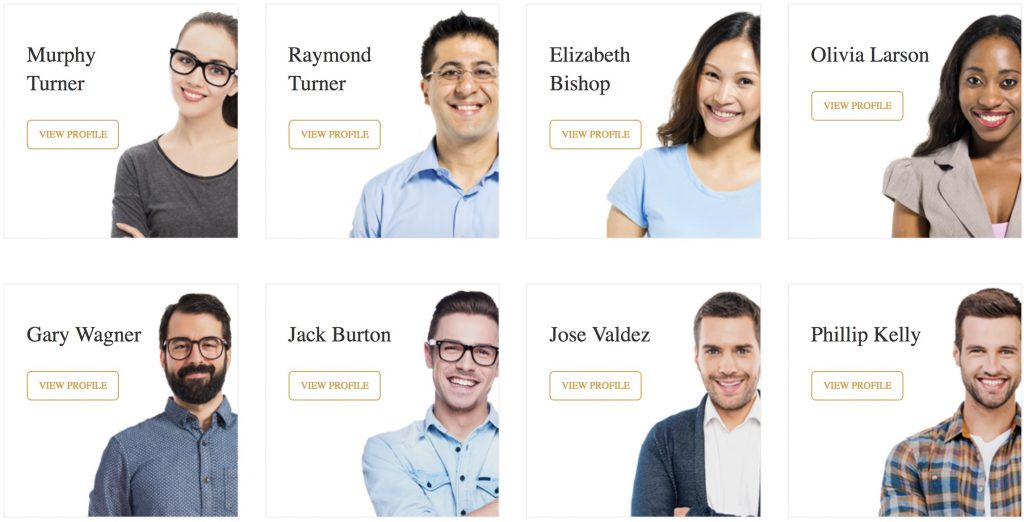
If you have any additional questions please use the form below form contact or browse more questions here.