Sekolah theme supports custom excursion post type. With the help of this post type you can list notable events, excursions and important activities, set location, extra details and time. You can aggregate excursions by different categories and allow visitors to submit application forms and have immediate notifications directly to your email address.
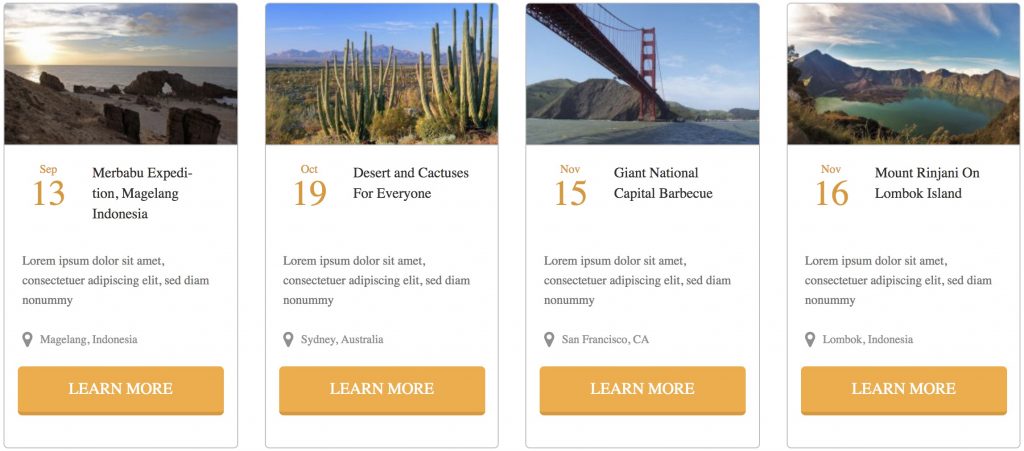
In order to excursion record go to Excursions > Add New section of your admin and fill in the fields under the following tabs:
- Title
- Description
- Categories
- Featured Image (Provide good resolution picture. It will be used as excursion banner and thumbnail and resized automatically)
- Excursion Details (This tab contains more than one field to be filled in)
- Excerpt
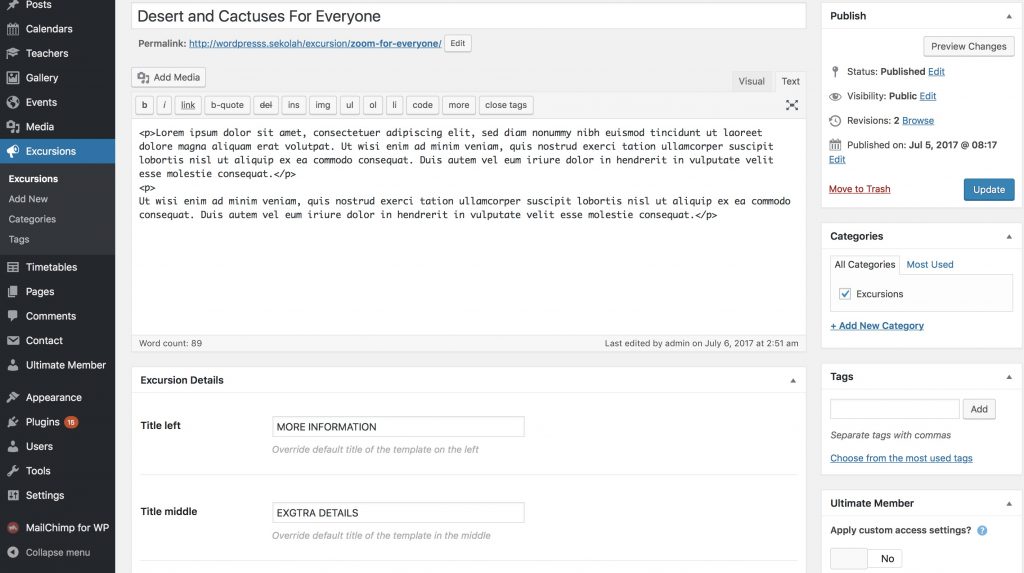
The next step is to add Sekolah Excursions widget. Go to Pages > Excursions > Add Widget > Sekolah Excursions to add this widget to your pages. Verify if “Disable Title”, “Wide Content” and “Transparent Header” settings are enabled. See the image below for more details.
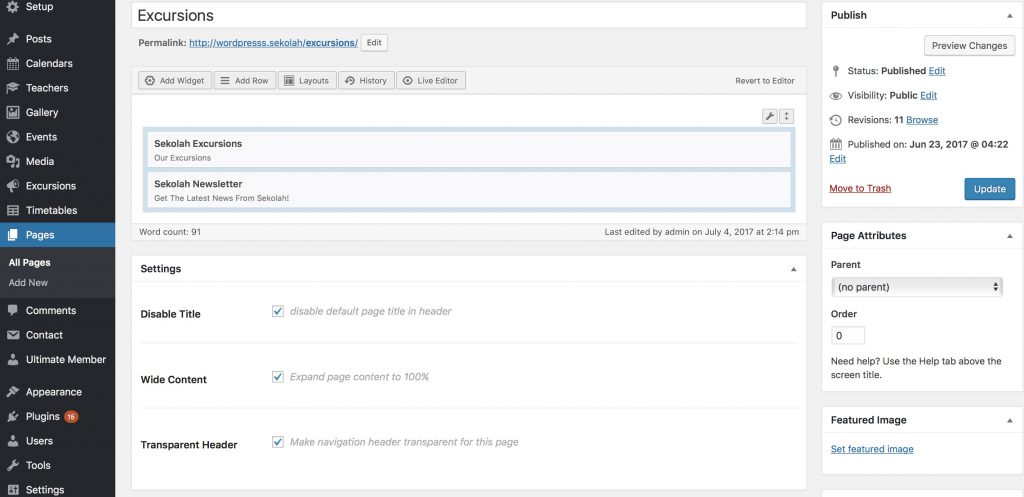
Click blue Publish or Update button to view your changes online. If you have any additional questions please use the form below to contact us or check the article on how to create individual teacher profiles.