Most of the settings related to Sayidan theme header and footer sections can be adjusted under WordPress admin Appearance > Customize menu.

For example, to change copyright and footer note texts go to Appearance > Customize > Site Identity panel. Please refer to the image below for more details.
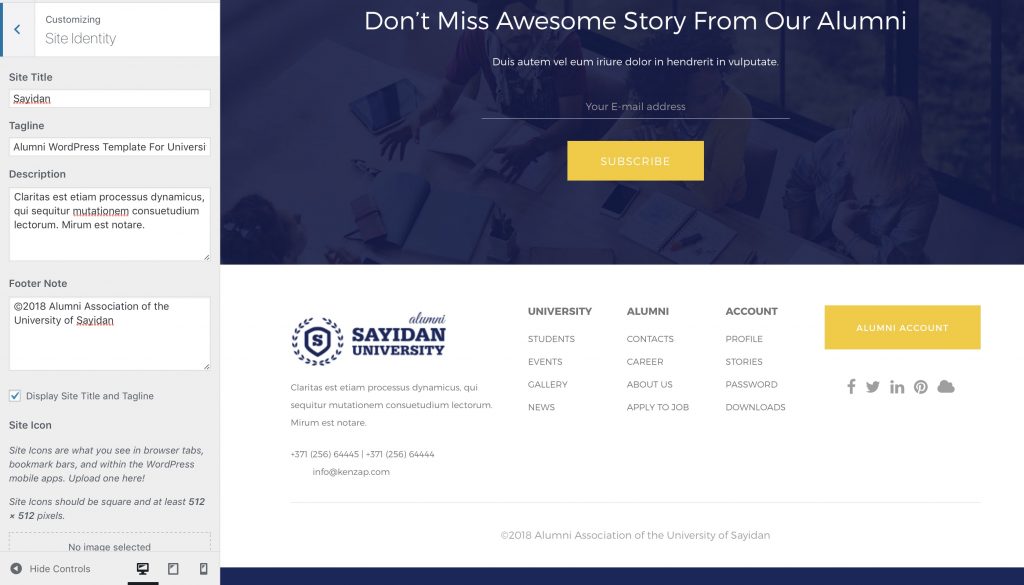
To change footer “Alumni Account” and header “Login” buttons go to Appearance > Customize > Navigation panel of your WordPress admin. If you want to completely remove the links just leave the fields blank and hit Publish button. To add/remove more social icon Appearance > Customize > Social Networks panel.
Sometimes a more advanced customization is required. In this case under your theme’s root folder find one of the following files:
- ../wp-content/themes/sayidan/header.php for modifications related to header and top navigation bar.
- ../wp-content/themes/sayidan/footer.php for customization related to website footer.
If you have any additional questions please use the form below to contact us.
So, can’t I submit a header request? I have to custom it myself in header.php? I see in the theme preview, there is a header whose logo position is on the left.
Sorry can you please explain your final goal in more details. Do you want to position logo on the left side?